(1)
Steamクライアントのライブラリ画面からゲーム名を右クリックし、ローカルファイルを閲覧からインストールフォルダを開きます。
Open the game installation folder from the game properties of the Steam client.
(In steam client, Click Library on top menu > Right click on game)
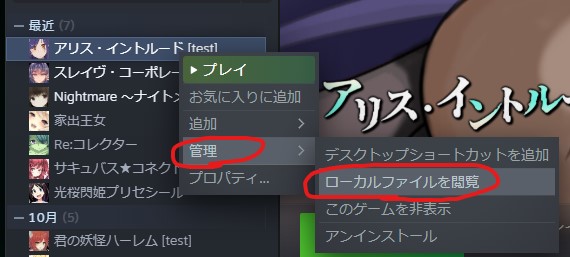
(2)
ダウンロードしたパッチzipファイルを解凍し、exeファイルを起動します。
Unzip the downloaded patch file and launch the exe file.
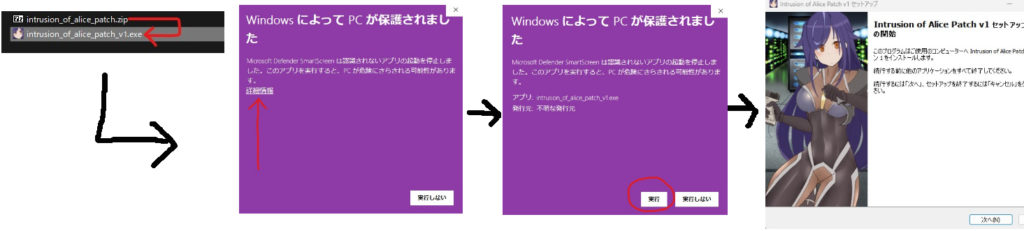
(3)
ゲームのインストール先パスの入力で、
(1)の手順で表示したエクスプローラのアドレスバーからパスをコピーアンドペーストしてください。
In entering the path,
copy and paste the path from the Explorer address bar displayed in step (1).
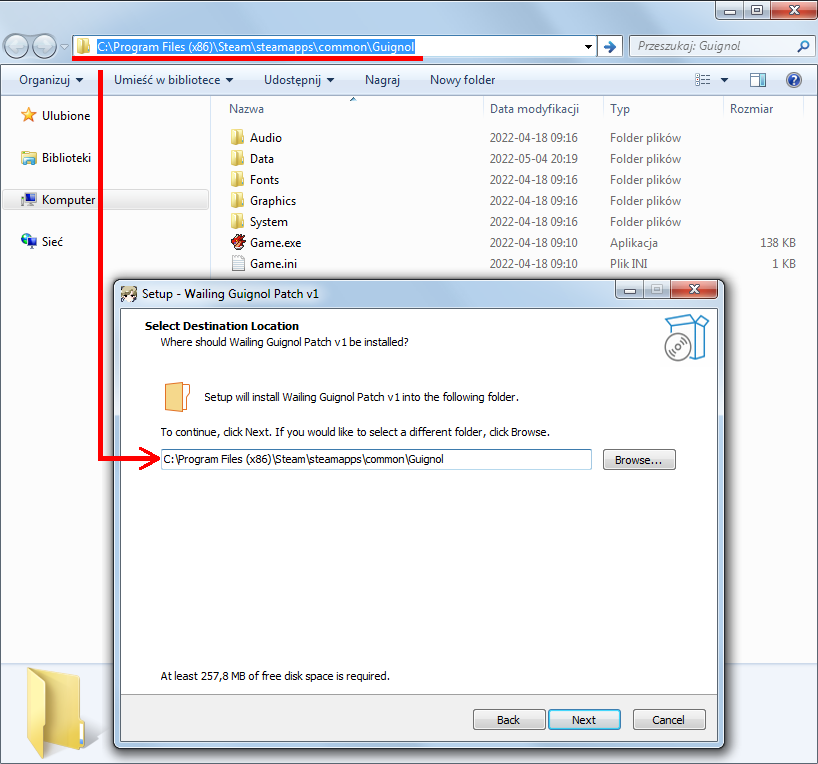
(4)
進めていき問題なければ、終了画面が表示されます。
Next proceed and there are no problems, the exit screen will appear.
